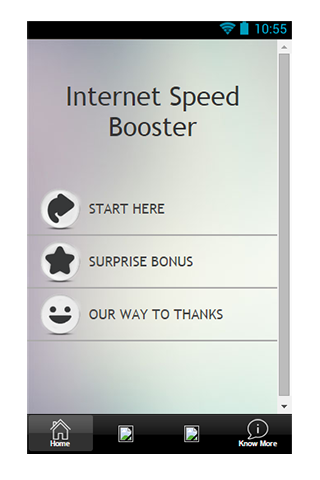Internet Speed Booster Guide 2.0
Free Version
Publisher Description
“Network disconnected”; one of the most frustrating message while using internet. When we use internet then there is a very common problem of losing network connection or poor network speed.
Can you imagine a situation while using your email, you need to download some important file form the attachment list but couldn't be able to do it because of poor network or low speed from Internet connection.
Doesn't that bother you?
Do you want to improve your internet speed?
Do you want to change your experience of working with internet?
Then get this app; this app is designed for users like you who want to enhance their experience with internet.
You just need this app and rest follow the guidance in it. Rest will be an amazing internet experience.
Here's a sneak-peak of the content you will receive inside the app:
Whether you are at home or at work, having a fast and efficient Internet connection is a crucial segment of your everyday life. Slow paces and weak connection scan be frustrating and even costly. As more Internet-enable devices go into our homes and workplaces, keeping your web speed up is more important than at any time in the past. See Steps beneath to boost Internet speed and maximize the performance of your web-connected devices.
Grab it now, it’s free app..!
Note:-This Is Content - Only App. It gives you information regarding step-by-step guide for how to boost up internet speed.
About Internet Speed Booster Guide
Internet Speed Booster Guide is a free app for Android published in the System Maintenance list of apps, part of System Utilities.
The company that develops Internet Speed Booster Guide is cpmarkets. The latest version released by its developer is 2.0.
To install Internet Speed Booster Guide on your Android device, just click the green Continue To App button above to start the installation process. The app is listed on our website since 2014-12-15 and was downloaded 3 times. We have already checked if the download link is safe, however for your own protection we recommend that you scan the downloaded app with your antivirus. Your antivirus may detect the Internet Speed Booster Guide as malware as malware if the download link to com.ketsrinternetspeedboosterguide is broken.
How to install Internet Speed Booster Guide on your Android device:
- Click on the Continue To App button on our website. This will redirect you to Google Play.
- Once the Internet Speed Booster Guide is shown in the Google Play listing of your Android device, you can start its download and installation. Tap on the Install button located below the search bar and to the right of the app icon.
- A pop-up window with the permissions required by Internet Speed Booster Guide will be shown. Click on Accept to continue the process.
- Internet Speed Booster Guide will be downloaded onto your device, displaying a progress. Once the download completes, the installation will start and you'll get a notification after the installation is finished.